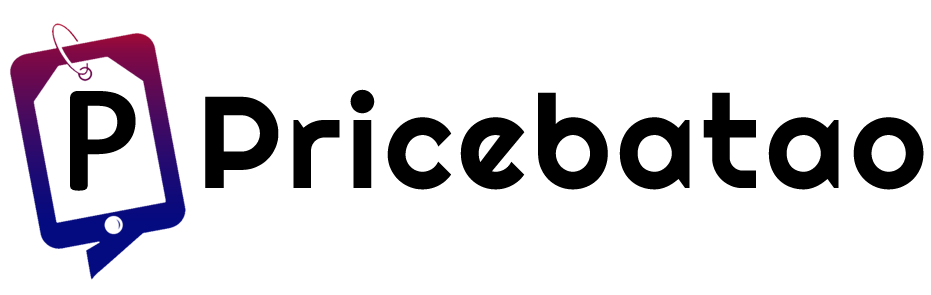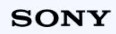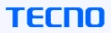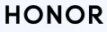What Is Technical SEO?
Optimizing the behind-the-scenes aspects of your website is technical seo, so that search engines can easily find, understand, and show it in search results.It also ensures your site works fast and looks good on mobile devices.
When executed correctly, technical SEO can enhance your Google rankings and attract more visitors to your website.
In this guide, you’ll learn the basics and best tips to help your site perform better with technical SEO.
Why Does Technical SEO Matter?
Technical SEO is crucial for your website’s success. If search engines can’t access or understand your pages, they won’t show them in search results, even if your content is great. This can lead to lost traffic and missed business opportunities.
Google also looks at how quickly your site loads and how well it functions on mobile devices. If your site is slow, visitors might leave quickly. This indicates to search engines that your site isn’t user-friendly, which can hurt your rankings.
To fully grasp how technical SEO works, you need to learn about two key processes: crawling and indexing.
What Is Crawling and How to Improve It?
Crawling occurs when search engines explore the web to find new or updated pages. They follow links from pages they already know to discover fresh content.
For instance, whenever you publish a new blog post and link it from your main blog page, Google can find it the next time it checks that page.
Here are a few ways to help search engines crawl your site more effectively:
1. Build a Clear Website Structure
Your site’s structure refers to how your pages connect. A simple and organized layout helps search engines find and understand your content quickly.
Try to keep all pages just a few clicks away from the homepage. This setup avoids orphan pages, which are pages that have no internal links pointing to them, making them invisible to both users and search engines.
To find orphan pages:
Use a site audit tool and look under the “Issues” section for any warnings about orphaned content.
Fix the issue by linking to those pages from other relevant parts of your website.
2. Submit Your Sitemap to Google
A sitemap is a file that lists all the key pages on your website. It helps search engines discover your content more efficiently.
You can usually find your sitemap at:
yourwebsite.com/sitemap.xml or
yourwebsite.com/sitemap_index.xml
Once you have the link, go to Google Search Console, paste it in the sitemap section, and click “Submit.” Google will then process your sitemap and send you a confirmation.
What Is Indexing and How to Optimize It?
After crawling your site, search engines move on to indexing. This means they read and store your content in a massive database so it can appear in search results.
To check if your website is being indexed:
Go to Google and type: site:yourwebsite.com
This will show you how many pages Google has indexed.
You can also check specific pages by typing:
site:yourwebsite.com/page-url
Here are some tips to help with indexing:
1. Use the NoIndex Tag Wisely
The noindex tag tells search engines not to index certain pages. This tag is placed in the section of your webpage. You should only use it for pages that don’t need to show up in search results, such as: Thank you pagesTemporary landing pages (such as for ads)
Don’t use this tag on pages you want people to find in search engines.
2. Add Canonical Tags for Duplicate Pages
Sometimes, your website may have different pages with very similar content. In such cases, search engines might get confused about which one to show.
A canonical tag (rel=”canonical”) tells Google which page is the main version. It should be added in the section of the duplicate pages and ideally, on the original page too. This helps prevent duplicate content issues and ensures the correct page gets ranked.
More Technical SEO Tips to Improve Your Website
Once you’ve set up a strong site structure, submitted your sitemap, and used tags like noindex and canonical properly, your website is off to a great start. But to fully optimize your site for technical SEO, here are more best practices to follow.
1. Use a Secure HTTPS Connection
HTTPS is a safer version of HTTP. It keeps personal user data, like passwords and payment information, safe from hackers.
Google considers HTTPS a ranking factor. To check if your site uses it, visit your site and look for a lock icon in the address bar. If it says “Not Secure,” your site isn’t using HTTPS.
To fix this, you’ll need to install an SSL/TLS certificate. This creates a safe connection for visitors. You can obtain one for free from Let’s Encrypt.
2. Fix Duplicate Content
Duplicate content means having the same or very similar content on more than one page of your site.
Although Google doesn’t penalize you for this, it can confuse search engines and lead to:
Wrong pages are showing up in search results
Weaker backlinks
A waste of crawl budget
Make sure every important page is unique and use canonical tags to tell Google which version to index.
3. Stick to One Version of Your Website
Make sure your website is only accessible in one format—either with or without “www”:
https://yourwebsite.com
https://www.yourwebsite.com (or vice versa)
Having both can create duplicate content and split your backlinks. Redirect one version to the other so Google only sees your main website.
4. Speed Up Your Website
Google ranks faster websites higher, especially on mobile. Use Google PageSpeed Insights to check your site speed and get suggestions.
To make your website faster:
Compress images using tools like ShortPixel
Use a CDN to load your site from servers close to your visitors
Minify CSS, HTML, and JavaScript to make your code cleaner and lighter
5. Make Sure Your Website Works on Mobile Devices
Since Google uses mobile-first indexing, it looks at the mobile version of your site first. Use PageSpeed Insights to test if your site is mobile-friendly.
Your site should have:
A viewport meta tag
Readable fonts
Proper spacing between buttons and links
6. Add Breadcrumb Navigation
Breadcrumbs show users where they are on your site and let them go back to previous pages easily.
They also help search engines understand your site structure and distribute PageRank, which can improve your rankings.
On platforms like WordPress or Shopify, adding breadcrumbs is easy using themes or plugins like Yoast SEO.
7. Use Pagination (Not Infinite Scroll)
Pagination breaks long content into multiple pages, making it easier for search engines to find and index everything.
Infinite scrolling can hide content from Google since it loads dynamically as users scroll down.
With proper pagination, search engines can follow page links and reach your entire content list.
8. Check Your Robots.txt File
The robots.txt file defines search engines that pages to ignore or which to crawl. You can find it by visiting:
yourwebsite.com/robots.txt
Ensure you’re not accidentally blocking important pages, like your blog or product pages, with the Disallow command.
9. Add Structured Data (Schema Markup)
Structured data is a special code that helps Google understand your content better. It can also help your pages show rich results like ratings, product info, and FAQs.
Adding structured data can improve your click-through rate by making your listings stand out.
If you have an online store, for instance, use product schema on your product pages.
10. Fix Broken Pages (404 Errors)

To fix them:
If any page is removed mistakenly, restore that deleted page.
Redirect the broken URL to a related working page
Also, update internal links that still point to these broken pages. Use an SEO audit tool to find and fix broken links across your site.
11. Keep Checking for Technical SEO Issues
Technical SEO isn’t a one-time task. As your site grows, new issues can arise.
Use tools like Semrush Site Audit to regularly scan for over 100 technical problems, including:
- Redirect loops
- Broken internal links
- Slow page speed
- Crawl issues
By addressing these problems early, you can keep your site running smoothly and improve your SEO performance.
Technical SEO may seem complex, but by following these simple steps, you’ll make your site more search engine-friendly and easier for users to navigate. Make it secure, fast, mobile-ready, and error-free, and you’ll be on your way to higher rankings and better traffic.
View Forex Rate and Gold Rate