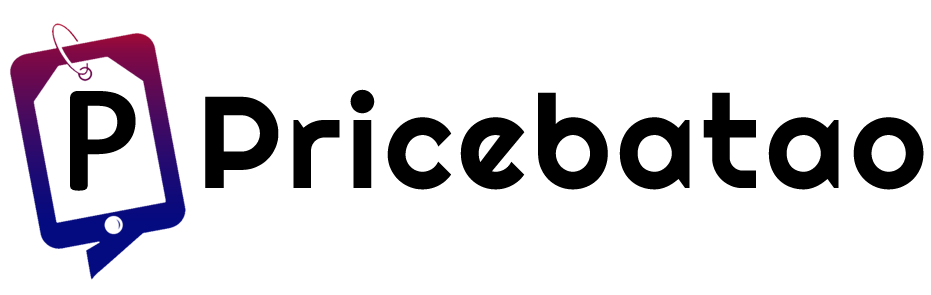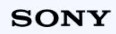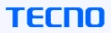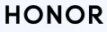A website banner serves an effective purpose in attracting visitors and communicating important messages. With Canva, one of the most widely used online design applications, anyone can design a professional-looking banner without requiring design expertise. Here’s a step-by-step guide on how to make the perfect banner for your website:
How to Make a Website Banner Using Canva
- Sign up with a Free Canva Account Sign up for a free Canva account if you haven’t yet. When logged in, searching for the term “Website Banner” in the search bar results in a number of pre-sized templates customized for various website layouts offered by Canva.
- Use a Template or Blank Canva has so many pre-designed templates, making it extremely easy to create a customized banner for your website. Pick one that will fit your website’s style. To have complete creative freedom, use a blank canvas and just create your banner from scratch.
- Make it Personalized Now it is time to personalize. Add in branding elements from your website – logotypes, colors, and fonts. You can customize text, upload your own images or visit Canva’s huge library of stock images and icons. Just keep the design clean and unified according to the overall style of your site so that the user experiences consistency.
- Optimization to Mobile and Desktop Views With the current mobile-first world, ensuring that your banner looks great on all screen sizes is necessary. Use Canva to resize your design for different devices to ensure that the design looks good both on the desktop and on mobile.
- Download and Upload Save your banner when satisfied with the design. Click on the “Download” button situated in the top-right corner of the page. Open a file to choose between PNG and JPEG formats. Pick whichever is most suitable for your website, depending on its usage. Upload this file to the header or banner section of your website.
With Canva, a beautiful banner for your website is a quick and easy affair—requiring no expensive software or design skills. Be it a new product, discount, or simply enhancing the look of your website, Canva will help you design a banner that makes your website stand out in just a few clicks.
View Forex Rate and Gold Rate