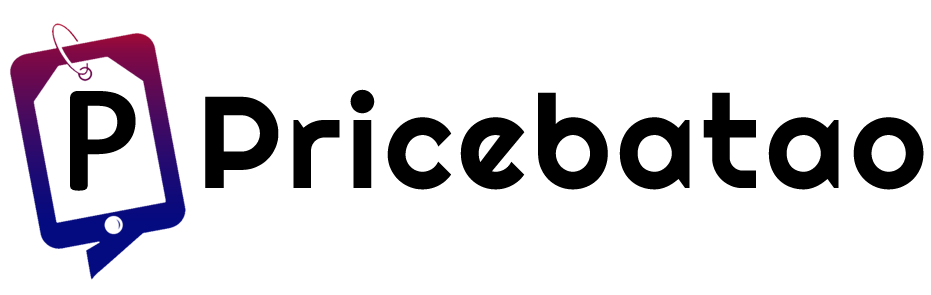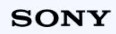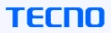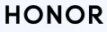Galaxy A05 Joins the One UI 6.1 Family
Although the Samsung Galaxy A05 is one of Samsung’s lower-end models, it hasn’t been overlooked. Recently, Samsung started rolling out the One UI 6.1 firmware update for this device in various international markets. Despite being late to the party, the Galaxy A05 is now catching up with the rest of the Samsung lineup, giving users plenty to look forward to.The initial rollout has begun in select Latin American regions and Thailand. Before expanding to other markets, the update will make its way through Brazil, Panama, and Thailand. While there’s no confirmed date for when it will reach Pakistan, local Galaxy A05 users can expect the update soon.

One UI 6.1 Features and Installation Guide
In Thailand, the firmware code for this update is ‘A055FXXU4CXF2,’ while in Latin America, it’s ‘A055MUBU4CXF7.’ One UI 6.1 is a substantial update packed with numerous improvements, making the download quite large. Your device will notify you once the update is available in your region.
To install the update, go to Settings, select Software Update, and tap Download and Install. Once installed, you’ll have access to a variety of new features, including:
– Enhanced wallpaper effects, particularly for images of people and pets
– Mini widgets for stock Samsung apps
– AR emojis, images, and videos for alarms and reminders
– Stickers for the calendar app
– Improved Modes and Routines app for better tab organization
– Quick Share, Samsung’s alternative to AirDrop
– Enhanced Gallery app with more editing options
Be sure to review the Change Logs when the update arrives on your Galaxy A05 to explore all the new features and enhancements.
View Forex Rate and Gold Rate