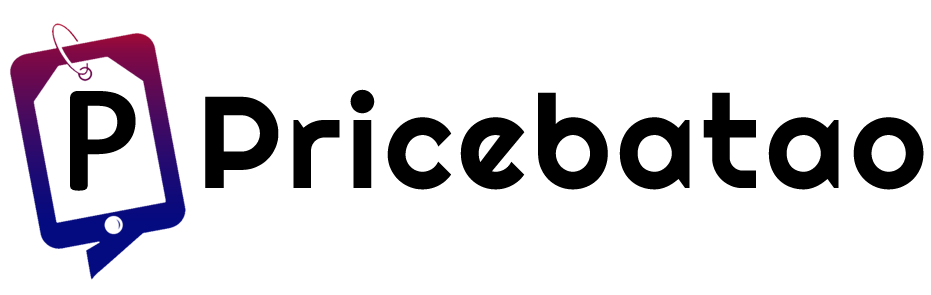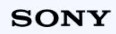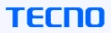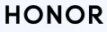Phone batteries are sensitive to extreme temperatures, impacts, and full discharges, all of which can drastically shorten their performance and lifespan. To maintain your battery’s health, avoid exposing your phone to excessive heat or cold, and prevent it from dropping or being discharged to zero. With the upcoming monsoon season in Pakistan, particularly in Karachi, power outages are expected as heavy rains flood key power stations, disrupting large parts of the city. Taking precautions during this time is crucial to ensure your devices remain functional.This article explores practical strategies aimed at extending the lifespan of your smartphone battery, ensuring its functionality even during extended periods of power outages.
Reduce your screen brightness:
The screen backlight is a significant drain on smartphone batteries. Lowering the screen brightness not only conserves battery in the short term but also extends the overall lifespan of the battery. Additionally, consider adjusting your background and screensaver to darker colors or black if it doesn’t affect your usability. Bright and colorful images require more power from the backlight, contributing to faster battery drain.
Give your phone the night off:
Here’s a straightforward tip that could pose a challenge for many: occasionally giving your phone a break overnight can significantly save battery power and extend its lifespan. Even if your phone remains switched on and connected, setting it aside for an evening can make a noticeable difference.
Give it a try once a week, and you might be surprised by the impact. This practice not only aids in reducing carbon emissions from data centers but also prolongs your phone’s battery life, reducing the frequency of necessary charges.
USE POWER BANKS:
Power banks are incredibly useful for storing energy, allowing you to recharge your phone multiple times—anywhere from once to seven times, depending on the capacity.
Additional advantages include:
– Faster charging for high-powered devices.
– Extended use of your smartphone without worrying about battery life.
– Uninterrupted chatting without the annoyance of being tethered to a wall outlet.
– Essential for travel.
*Remember to keep your power bank fully charged, especially during the monsoon season.
Don’t leave your mobile charging after it’s full:
One major reason phone batteries reduce faster than expected is improper charging habits. Lithium-ion batteries perform best when kept between 50-80% charged. Charging your phone overnight can cause it to oscillate between 99% and 100%, wasting energy. Instead, charging in short bursts throughout the day helps preserve battery life. A great way to reduce battery degradation and save energy is to charge your phone in the evening before bed, then unplug it and turn off the outlet.

Recharge your phone in another way:
How do you charge your phone? Most likely with the USB plug and cable that came with it. While this is typically the fastest method, it’s not the only option. If you drive to work or travel frequently, using a car charger can be very convenient and might even reduce your home electricity bill. Solar power is another great alternative. Modern solar chargers have improved significantly, with options to charge your phone directly or charge a power bank for later use. Even in low light or overcast conditions, solar chargers can still be effective year-round.
Get strategic with Flight mode:
Flight Mode disables your phone’s connection to the mobile network, preventing it from making or receiving calls, texts, and using mobile data. If there are times during the day when you don’t need your phone, such as while eating, driving, or at the cinema, activating Flight Mode can help conserve battery life.
ultra battery saver mode:
When you need to maximize your remaining battery life, Super Battery Mode is a lifesaver. If your battery is running low, go to your Battery settings and enable ultra Battery Mode. This feature temporarily shuts down your apps and limits the phone’s most power-consuming functions while still allowing access to calls, messages, and network connectivity.

Let your screen time out sooner:
Turning off your screen when not in use helps conserve power and prevent accidental touches. Instead of doing this manually every time, adjust the “Screen timeout” setting. This feature controls how long your screen stays on without activity. You can find it under Settings > Display and set it to turn off automatically after a period ranging from 5 minutes to 20 seconds
Turn off location services:
One of the best strategies to prolong your phone’s battery life is by disabling the location function and withdrawing location permissions from apps that don’t require it all the time. This action stops apps from utilizing location services in the background, conserving extra power. To handle this, navigate to Settings > Location > App permissions. Here, you’ll find a list of apps with location access. For crucial apps like Google Maps, opt for “Allow only while using the app.” For others, opt for “Don’t allow” to entirely restrict their access to location services.
Turn off Wi-Fi Scanning:
Modern Android devices come equipped with a feature that constantly hunts for open Wi-Fi networks, even if you’ve switched Wi-Fi off, potentially leading to battery drain. To deactivate this on an Android 13 device:
- Navigate to Settings > Location > Location Services.
- Select “Wi-Fi scanning.”
- Toggle off “Wi-Fi scanning.”
If you find this option inaccessible, temporarily enable location services to gain access. Don’t forget to deactivate location services once you’ve disabled Wi-Fi scanning. On older Android models, you might locate this setting within a connection or internet settings.
Being mindful of where, when, and how you charge your phone can significantly impact its battery life. It’s not just about conserving battery life in the short term; batteries degrade over time. By charging more efficiently and using your phone wisely, you can extend your battery’s lifespan.
View Forex Rate and Gold Rate